
Now that we have the Quick start of inventory sorting out of the way we're moving on to the second part, structure and organization. I feel that this is the is the backbone of an inventory. Without a good structure your items can get misplaced or thrown off balance and you might have difficulty finding what you need or forget what you already own.
Second Life gives us the ability to categorize our inventory by using folders. The first thing I did was use the existing folders that SL gave us to sort my items. It's necessary that you get as detailed as possible during your sub folder creations. I'm going to provide a list of what I keep in four main folders and go into further detail on my biggest folder, clothing. Hopefully this will help give you an example of one way to keep track of inventory.
Please feel free to use the system I have, but don't feel that it's the only way to get this done. The point is to create folders and sub folders to place your inventory items in. Like making bins for all your toys where they can be stored for later use. The more detailed you are, the easier it is to find what you are looking for. Just remember that this is YOUR system and it will be different from anyone else. Find out what works for you.
Folder List
Animations- All animations are here, sorted by pose store name. No pose ball or Prop Items, Only single animations.

Body Parts- This folder can become quite large as I have all body related items here in folders Skin, Hair, Shapes, Tattoo Layers, and body Enchantments. Each main folder is grouped by designer for quick access, the exception to this is my hair sub folder which is organized by color first then designer name.
Objects- This folder is filled with all sort of goodies, main folders include:
Ao's- all Hud attacments and AO
Bells Objects-Just a place to store random objects. sub folders include Cars, Christmas Items, Clothing Design stuff, DJ stuff, Drinks, Halloween/fall, Memories of SL, Party, Pets, Poseballs, Props, Stuff Bells Made
Food- All food related props are held here
Helpful- All gadgets are held here
Household Items- all furniture, homes, art pieces, landscaping items
Clothing- Ok this is the big one.....
Right now it's a mess so things are out of order, but I'm going to use this an an example of how to organize and how using sub folders is effective in managing your inventory. I know it looks scary, but take a deep breath. Don't worry, We'll get through this together.
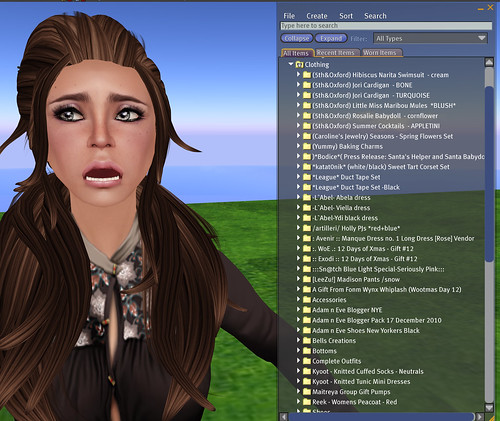
The first thing I'm planning on doing is placing all items into the folders marked Accessories, Bells Creations, Bottoms, Complete Outfits, Shoes, Tops, Undies/Socks, Wedding Dresses. Once we have these basic folders filled we will look at a sub folders in detail.
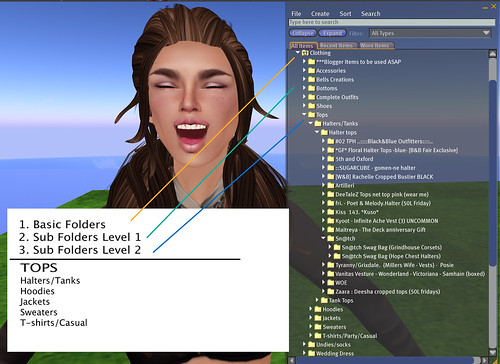
So my clothing folders are marked by style first, then by designer. For example, in the "Tops" folder it's categorized sub folders include: Halters/Tanks, Hoodies, Jackets, Sweaters and T-shirts/Casual shirts. Then if I have multiple shirts from a designer they are organized by designer Name. I didn't want to completely overwhelm you by giving every sub folder's contents in detail, because this post would have been too long, my accessory folder alone is categorized into16 different sub folders.
The main thing to remember here is to organize how you feel comfortable and to use a system that works for you. Group by color if you would like, Outfit, Designer it really doesn't matter. Just develop a strong system that works for you. After all, you're the one that's in the drivers seat when it comes to your inventory. The final inventory sorting topic we will cover is "Deleting, How to decide what to keep and what to say goodbye to". I promise I will try to keep it shorter than this post.
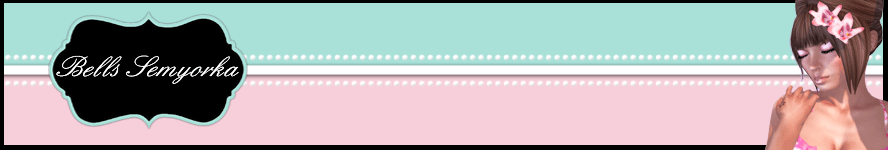
2 comments:
Hey there --
I of course have my inventory folder system completely different from yours, BUT I wanted to say that by deleting unneeded notecards (and no doubt a few I will regret) and landmarks that come with items -- I got rid of around 3,000 items!!!!!
Who would have thunk it? Thanks for the impetus to do that. Took awhile, but done. yeah.
My inventory is just organised by designer. Not good. Love your idea, so I guess today's the day I blitz mine :) Thankyou for the tutorial xx
Post a Comment